SPOT is probably the most widely used satellite messaging device in recreational outdoor sports. It was the first of its kind and something the market needed. It has helped a lot of people during the years but one should know that it also has limitations and in my opinion, is unreliable.
Warning!
The SPOT is not reliable!
Be it SPOT, SPOT 2 or SPOT 3, the system of one-way communication thru satellite network with limited coverage is simply not reliable. In most places and for most people SPOT’s systems work just fine but the system is limited and this should be taken into account while considering using it. In addition to not being able to save yourself or someone else with the SPOT it can also cause a lot of anxiety and worry back home and maybe also initiate a needless search and rescue operations.
Be warned and use at your own risk.
Oh, In case you are wondering what is a SPOT or satellite messenger or are in the market for one, please take a look also on my earlier posts on Satellite Communication! and Satellite Communication: Follow-up 1.
The device – SPOT 2
The SPOT Satellite GPS Messenger, also known as the SPOT 2, is updated model of the original SPOT Personal Tracker (known simply as SPOT). The latest model in the line is SPOT Gen3 (I bet it’ll be called SPOT 3) and there is also smart phone compatible SPOT Connect, boat security system SPOT HUG, and satellite phone SPOT Global phone. But anyway, lets concentrate on the SPOT 2 which is also close enough to the original SPOT and SPOT Gen 3 for this review and the following warnings to be useful.

SPOT Satellite GPS Messenger – aka SPOT 2.
The SPOT 2 is a one-way tracking and messaging device that uses GPS to locate the device and Globalstar satellite network to transmit pre-defined messages with your location information.
The SPOT 2 is nice package: small and relatively simple to use. It measures 9,4 x 6,6 x 2,5 cm and weighs about 150g so it fits your hand or pocket easily and doesn’t really slow you down. In addition the device is rather rugged (waterproof according to IPx7 and resistant to humidity and vibration). The device should work in temps between -30C and +60C and up to altitude of 6500 meters. (Though I think SPOT units have been used on top of Mt Everest as well.) In my use the device has been robust enough and it’s taken all I’ve thrown at it.
The device runs on three lithium AAA batteries (and lithium batteries only!) and with fresh batteries you can expect to send up 700 messages or use the tracking function up to 7 days, in optimal conditions. I’ve found this to be true: using the tracking function while moving 6-10 hours per day one set of batteries lasts over a week even in freezing temperatures and sub-optimal conditions. The lid of the battery compartment is sealed with an o-ring and secured with two screws that can be opened and closed without tools.

The backside of SPOT 2.
The RRP for SPOT 2 is $159 and in addition you need an annual subscription plan costing $99,99 – or 99 euros for us in Europe. The annual plan includes unlimited messaging and tracking which makes it very affordable in the satellite messenger market.
The features – Messaging, Tracking, SOS
As said above the SPOT 2 is used to send pre-defined messages with your location information or to track your progress. The device is capable of only sending messages, not receiving them which means one-way communication. (Keep this in mind!) All messaging options are activated by pressing a dedicated button and holding it until light starts to blink. The messaging options are:
Track Progress: Activated by pressing the button with foot track symbol. While tracking the device will send out your location every 10 minutes and also include two previous locations to add reliability (the system removes any doubles). The tracking function has to be re-activated every 24-hours. Your progress can then be followed over the internet on your own SPOT page (shared or private) or you can re-direct the data to the always awesome Social Hiking service.
Check-in/OK, Custom message and Help: These are all pre-defined messages sent to pre-defined contacts to their cell phone and/or e-mail. Each message can be sent up to 10 pre-set contacts. You need an internet connection to customize or change messaging settings so it’s not usually possible on the field. The Help message button has a cover to prevent accidental messaging. The Help is also sent once every 5 minutes for an hour while the other messages are just send three times within 20 minutes (the system again removes doubles).
SOS: This in an emergency assistance request that is transmitted every 5 minutes until the battery dies or it is cancelled. The message is directed to GEOS, a private emergency response center with good reputation operating from Houston, Texas. The SOS message has also a dedicated button with button cover. Unlike the other messages the SOS message will be sent also even if the device can’t locate itself via GPS, the rest of the messages require a GPS fix to be sent.

Button covers open.
In addition to the message buttons there is a power button and two indicator leds: one to show the status of GPS fix and one to show that the device is done with the message sending protocol (Note! This doesn’t mean the message is delivered!).
The device is quite easy to use and each button has a blinking light to signal activation of the function. This is little problematic as the indicator light will be covered by your finger pressing the button. I can live with this but it’s been improved for the SPOT Gen3. The buttons are also inset which makes using them with thick gloves little challenging, this is again improved for SPOT 3.
There are two slot at the top on back of the device for adding lanyard but the SPOT 3 has, again, better attachment options with big slots on top and on the bottom.
Another minor improvement I’d like to see would be earlier “battery low” information (red light blinking in the power-button). Once on a ski expedition I activated the tracking in the morning just like any other day. There was no signal of low batteries at the end of the previous day (I put the power off once OK message from camp is sent) or in the morning. I put the device in my pocket and we started to ski towards and over steep edges of a down flowing glacier. During the day the weather was terrible and I didn’t check the device until in the camp in the evening and I noticed that batteries had died during the day. This had happened just at the bottom of the steep part and caused some unnecessary anxiety back home. So, battery level indicator with various levels and earlier warning signal would be good addition.
The use

Not visible in the photo but SPOT 2 in use on expedition across the Vatnajökull glacier.
I’ve tested the SPOT 2 in Southern Finland and used it on one-week ski expeditions in Sarek in Northern Sweden (North of the Arctic Circle) and on two-week ski expedition across the Vatnajökull glacier in Iceland (South of the Arctic Circle). Altogether I’ve used it about 30 days. In addition I’ve participated on several expeditions using SPOT and SPOT 2 (around 20 days) and followed (somewhat live) several expedition and trips using the SPOT and SPOT 2 (hundreds of days combined). The device has proven to be robust and durable and works just fine most of the time. (Note! Most of the time!) To my surprise the device even worked reasonably in Svalbard which should be out of the coverage of the satellite network.
The limitations
The SPOT devices (1, 2 and 3) have two serious limitations that, in my opinion, make them unreliable and not fit for the job they are marketed to do.
First thing is that it’s only one-way device. You can only send data, not receive it. (To be exact, it receives signal from the GPS to position yourself but you can’t get the co-ordinates from the device.) One-way messaging wouldn’t be much of a problem if you could trust your message (or location) being transmitted to the recipient every time but as there is no information coming back to the SPOT device you can’t tell if your message made it to the satellites or not. The only feedback the device will give to you is whether is has fixed the location with GPS and if it has gone thru the process of sending the message. The latter does not mean the message has been transmitted thru the system.
Analogy would be that you’re in the back country, you know your own position and from there shoot up a signal flare. You can see the flare yourself and know it worked but there is no way of knowing if anyone else saw it. The flare can’t tell. The SPOT 2 does exactly the same: it shouts out as loud as it can and then blinks a light to tell you it did what it was programmed to do, but there is no certainty of the outcome. In my opinion this is somewhat serious problem especially when combined with the second limitation.

Globalstar satellite network coverage in autumn 2013. Orange >99%, yellow >96%, grey = reduced or no coverage.
SPOT is a subsidiary of Globalstar and thus naturally uses Globalstar’s satellite network. Globalstar’s satellite constellation consists of satellite on low-Eart orbits with inclination of 52 degrees. This means it doesn’t cover the polar regions and coverage in the Arctic and Antarctic regions is limited. In addition the satellites act as simple “repeaters” transmitting the signal to ground stations but not from satellite to satellite. This also limits the coverage on areas where there are no ground stations nearby.

How the system works. It’s a one-way one-line system with no options or shortcuts.
The structure of the network used means that the system itself is not very reliable. We could expand the above signal flare analogy so that even though you know there are people visiting the area were you shot the signal flare, you don’t know if anyone saw it. And if someone saw the flare you don’t know if they alerted the authorities or not. You just have to sit, wait and hope.
I have had occasional undelivered OK/Check-in messages and several missing tracking points, occasionally from periods of several hours. Problems seems to be more frequent the further North you are (Northern Scandinavia and further), when having limited visibility towards South (being on a Northern slope of a hill) and under dense vegetation (normal Finnish forest). As I think the failures in delivering messages are location related I think it’s very likely that the same results would apply for Help or SOS messages from the same locations. The programming of the SPOT gives priority to the distress messages sending then several times instead of the normal three but that doesn’t help if there’s no connection to the satellite network and to the ground stations. In case of no coverage waiting might help and moving to better position would definitely help, but you can’t tell if you need to move and in distress situation moving isn’t always an option.
To illustrate the problem here is a screen shot of my Social Hiking map of a ski expedition in Sarek Northern Sweden in March 2013. I’ve turned on all the markers (blue squares) showing positions from where data was sent and received. As the skiing speed is quite slow and consistent, it means that when the blue boxes are more scarce or missing the data was not received. The longest stretches of missing tracking data are several kilometers long and lasted several hours meaning dozens of messages sent from the SPOT during the time but not received. Most of the breaks in the tracking are from valleys with limited visibility to South but there is also missing tracking from the flat, open lake ice. It’s quite scary to think for example an avalanche burying part of the expedition in one of those narrow valleys or hiking there in summer and hurting yourself and loosing your pack in a river crossing gone wrong. No guarantees that the SPOT would help. Probably it wouldn’t.
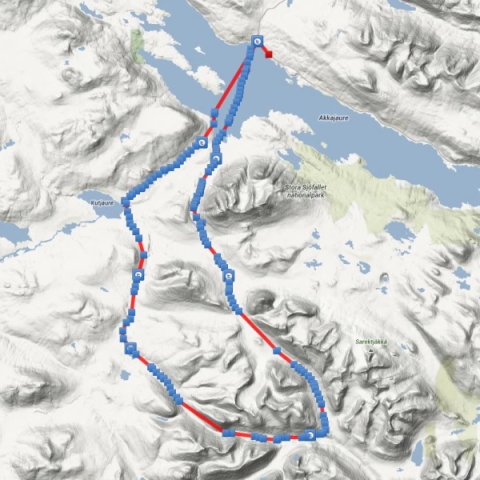
SPOT track from guiding a one-week ski expedition in Sarek.
Here is also a screen shot of my Social Hiking map of a ski expedition across the Vatnajökull glacier in Iceland in May 2013. The blue boxes tell similar story. The longest break in the tracking is from the dead batteries (explained above) but there are multiple shorter breaks lasting for several kilometer and hours. And all this on big, flat and open glacier with good views to the South (except for the Eastern most part of the track). Think of being hit by the famous storms of Iceland in one of those place and your tent being torn into a flapping mess of fabric with the gale force winds driving wet snow inside. No guarantees that the SPOT would help. Probably it wouldn’t. Or think about the tent holding up just fine and you waiting out the storm with hot drinks for couple of days sending OK/Check-in message to home-team every now and then. But none of the messages made it to the worried weather-forecast-checking home-team as there was no reception on the area.

SPOT track from guiding a two-week ski expedition across Vatnajökull glacier.
In addition to the above mentioned elementary limitations I’ve occasionally had problems with getting OK/Check-in messages deliver to my contact’s cellphones. There have also been reports on the delivery of messages being delayed several days, spotty tracking data and other hiccups in the system (some of them can be found here). I believe these are mostly or solely due the limitations of the satellite network SPOT uses and not because of flawed individual devices. It seems to be a game of chance in places…
The Conclusions
I really wish the SPOT would work in a reliable manner. It would be perfect safety tool, way to tell your family your okay, track your progress, et cetera. It’s well-built device and easy to use (especially the latest SPOT Gen3 with the little improvements). It’s also relatively cheap to buy and even more so to use.
SPOT seems to work very well for most people on most areas. But not for all the people and on all the areas where it should work. This is especially true on mountainous and densely vegetated areas or areas far in the North or South. In my mind this means it’s not reliable enough to be considered as a safety tool. It’s also not reliable enough to be used to comfort your family or inform interest groups of your situation. What it is good for, in my opinion, is for non-crucial tracking and adding a social dimension to your hiking.
If you need a real safety device in case of an emergency, get a PLB. They are reliable. If you want to stay in touch with people outside the cellphone coverage, get a satellite phone or a better messaging device, preferably something that uses Iridium network. Two-way communication is a lot better than one-way messaging and a reliable network better than an unreliable one.
And if you’d prefer getting a SPOT device (cheaper, smaller, lighter and easily available), first do research on how SPOT performs in the area you intent to use it. SPOT devices are starting to be so common they are used in most places people go out to do recreational outdoors stuff. And if you end up getting a SPOT device , keep in mind the limitations of the system and also make your family or other contacts understand the limitations: i.e. a message from you means what it says but no message from you doesn’t mean anything at all.
Despite it’s shortcomings I will keep using SPOT devices occasionally. I will be using them as fun gadgets that enable home-teams to follow the progress. But I’ll keep the limitations in mind and do not consider a SPOT device as an safety device or as a way to inform interests groups of my situation.
If you’d like to have a safety device and a way to communicate with other people outside cellphone reception, I’d recommend the Yellowbrick YB v3. It can do all SPOT should be able to do and does it damn reliably. In addition it can do a plethora of other things which are nice and useful as well. The downside is that it’s more expensive and heavier. I’ve been testing the Yellowbrick YB v3 also in various locations and it has performed marvellously. A review of it is to come later.
What other’s say?
I’ve been thinking of writing this post for quite some time and writing it was finally sparked by Brian Green’s disappointment and some comments to the post. The folks at Outdoorgearlab were not too impressed by SPOT 2. But on the other hand, for example Andrew Skurka uses SPOT 2 and finds it good for his needs. Andy’s post is worth reading also regarding general mindset towards these devices. People at Backpackinglight liked it (subscription needed to read) and it worked quite well for them. Nick also has a good review of SPOT 2 worth reading if you’re interested in getting the SPOT 2.
What I’d like to say… Warning!
The SPOT is not reliable!
Be it SPOT, SPOT 2 or SPOT 3, the system of one-way communication thru satellite network with limited coverage is simply not reliable. In most places and for most people SPOT’s systems work just fine but the system is limited and this should be taken into account while considering using it. In addition to not being able to save yourself or someone else with the SPOT it can also cause a lot of anxiety and worry back home and maybe also initiate a needless search and rescue operation.
Be warned and use at your own risk.
Availability
In Finland SPOT 2 is available for example from Varuste.net (199 euros) and Savantum (210 euros). You can also rent one from Savantum (70-80 euros per week) or from Vaiska (30 euros per week). If you need the device only for a week a two every year, renting makes more sense than owning one. And if you need it more often, I’d recommend you also considering the other options out there.
– – –
Please, share your experience and thoughts on the topic!
Jaakko Heikka - Professional wilderness guide and diehard outdoor enthusiast with a special interest for lightweight backpacking, arctic expeditions and outdoor photography.






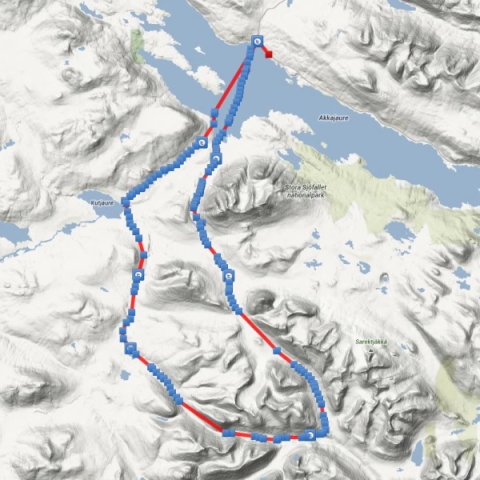



Thanks for the thorough review, Jaakko. We considered the Spot 2 for our crossing of Norway by packraft, but was put of by mixed reviews. We really only needed it during a ten day period of our three week plus trip, having cell phone signals most of the time, but with the reliability you have documented, I´m glad we skipped it.
Thanks for you comment, Mikkel! Like I said, I’d really like it to work but it doesn’t work reliably enough for me to trust on it, or recommend it.
Hi.
Last year we bought an Spot 2 to my father as he’s approaching retirement age and still very active indeed, kayaking, running, skiing, biking… After the obvious reluctancy he soon warmed up to the idea, the product is a good idea and, sadly, GAS runs in our veins.
Well, he has also noticed a lot of missing signals. Sadly the miss percentage seem to increase in forested areas of Ostrobothnia.
Lately I have been contemplating if it was an unnecessary investment. There really is no point from safety perspective – except redundancy – in case you travel in areas where cell phones work. It’s a eery feeling when you don’t know if the signals are getting through – both for the one using the spot and the ones at home.
Finally, my father also know the good people at the local fire department / SAR and they had never held the device, nor did they have any idea about how the communication and rescue would work. Obviously it should work as you described above, but as it has never been practiced in advance, one can only guess how long a rescue would actually take. I can imagine the reaction of the guys, “Who was it on the phone” “Eh, some guy from Houston, Texas. He told me we got a lost guy in the woods nearby – wierd”…
Good post. It confirms what I’ve read from a number of sources. I would have bought one already, had it been reliable, but it isn’t enough that a device of this kind mostly works.
Pingback: While I am Away | Korpijaakko
Never used such a device myself, but a satelite phone (actually more to test the beast than really need it).
My guess is either take a Thuraya/Irridium phone (two ways communication) if you really have to or extra fuel/food/clothes.
Daniel: Thanks for your comment/story. Good points there, especially the one regarding local authorities/SAR… For the real PLBs there are good proven systems and for example with the Yellowbrick I have a contact person to relay the information to the local authorities in case a rescu would be needed. Well, I have the same arrangements with the SPOT as well but as I said, I don’t count on it working.
Yeti: Very well said: “it isn’t enough that a device of this kind mostly works”
procrastinatio: Satellite phone is a lot better communication device but also more expensive (to buy and even more to to operate) and usually also more fragile. And even though extra fuel/food/clothes help to survive, they don’t necessary get you out from the wild. But based on my experience, neither does the SPOT…
Pingback: Yellowbrick YB3 review | Korpijaakko
Howdy! This is mmy 1st comment here so I just wanted to give a
quick shout out and tell you I really enjoy reading through your articles.
Can you recommend any other blogs/websites/forums
that go over the same topics? Thanks a lot!
Nice to hear you liked it. 🙂 There are links to blog posts and reviews on the devices in the post and in my previous posts (links in the beginning on this post).
Pingback: Good Morning! | Ka communication systems
Pingback: Alcatel sells federal technology unit for $200 million – Computerworld | Ka communication systems
Thank you for this review, it was really helpful as the SPOT website have very little information about why one may not be receiving check in messages. We live in Fairbanks, Alaska and often are in remote locations in frigid, winter conditions. I’ve found that check in messages can be unreliable and can cause a great deal of worry back home. This review helps a SPOT user like me understand what issues may show up and why. Thank you so much.
Thanks for you comment Laura! And nice to hear the article was helpful. Iriridum based systems should work better in far North (and South). I wish I could someday pay proper visit to Alaska. It looks inceridble in photos, videos, blog posts etc! 🙂
Pingback: Report finds North in need of technology upgrades | Ka communication systems
Nothing is perfect, you must know how radio and stuff works, if you read in the manual “keep the device to clear sky” you cant hide it under clothes and other stuff, it is the same for Iridium and Turaya and Inmarsat, in know this because i work in the satellite space industry and also spend my spare time in the mountains as much I can here in north of Scandinavia, SPOT works as it should and have tested it for 5 years now in Finnmarka in Norway, only lost two track points during 1000 Km and one week walking in the mountains.
For safety you should have equipment for two system with you if you want to be secure to 99%.
Hi Lars! Thanks for your views.
Unfortunately I can’t agree regarding the SPOT as I’ve had a lot more failures in well under 1000km. I might continue the testing next winter but itäs not a major issue for me anymore as I’ve foudn a working system for myself. And as I wrote in the post: the SPOT seems to work very well for most. I would love the SPOT to work up to 99,9% but I can’t see it happening in the North with the current Globalstar satellite network and technology. Maybe in the future. Hopefully.
I do agree with “two systems”. That’s what I do on expeditions: usually I have two Iridium based systems (Iridium (Motorola) phone and Yellowbrick) and one Cospas-Sarsat based (i.e. a PLB) and I’d claim the combination to be well over 99% secure, though I don’t have any statistics about failed Iridium comms or PLB alerts beoynd my own experience and anecdotal evidence from online. Would you happen to have any statistics to share as you work in the industry?
My spot II device takes after a gadget rather than life-saving or a way to be tracked by relatives and friends. I ahve been around the world with it and messages got thru 50% of the time only. No way nor would I put any more confidence in this device. Support will remind how to use it rather than accepting the poor quality of that project.
Hi pop up, and thanks for sharing your experience! I agree, it’s a nice gadget but for serious use there are a lot better options out there.
Hi – I have some questions that I hope you can answer:
1) I’ll be on a trek on the US Pacific Coast on roads/highways that are fairly well-traveled, but I will have a few stretches of many days’ walk between towns, usually with no cell phone coverage. Are the Spot 2 or 3 likely to be more reliable in these conditions than in some of the more extreme locations you were in?
2) Will the tracking or SOS work if it is in your pocket or backpack, or does it need to be in your hand? Will it work in my car for the vehicle portion of my trip?
Hi!
1) The closer to the equator you are, the better it should work. Also if you’re on the coast with unobstructed visibility to the ocean (and sky) it should work better. I can’t guarantee it will work but the premises are there.
2) The device needs unobstructed visibility to the sky. Usually a lid pocket of a backpack or the front part of a dashboard works but I recommend trying in advance.
I hope this helps!
Hi! thanks a lot for your review! I have a question if you don´t mind.. I bought a spot 2 in 2011 and used it for south Chile (which doesn’t have the best coverage). My concern is, everytime I sent a message Spot would show me the green light telling it had been sent. But later on turned out sometimes it didn´t!
Did this ever happened to you? Don’t know if it might have been my own device (they said some were faulty but mine was not part of that group)
I would be ok if I know the message failed to be sent but not having an idea of which of those messages were truly sent was really not useful.
I am planning to use it again, and I’m thinking whether I should buy the new one in case mine was faulty or not..
Thanks again!
Hi Gabi! It’s a good question, very important one actually. That’s the problem with the SPOT (or any one-way-only device): because there is no feedback what so ever coming from the netwrok to the device you can’t know if the message went through or not. The green light only tells that the device went through the sending process without failure, there’s no way of knowing what happened after that. (See my signal flare analogy.) So my understanding is that your device is working just fine (of course it might be flawed too, can’t tell but I think it’s unlikely) but the problem is in the network which can’t either pick-up or deliver your message.
Thanks for such a quick response! I find it quite amazing if it is as I understand, as basically you can only hope it has gone through. I mean, I am not talking about how fast or slow will the message get to my family (as if there was a delay in days) but the fact itself whether the message will ever arrived to their mailbox! Your article is extremely helpful and hope people will come to it before buying the spot, so to understand what’s involved.
I love my unit. However, I also hike alot. These things arent worth it if you only go occasionally. Requires yearly subscription. I know you can rent them. One website below but there are others too.
http://lwadzservices.wixsite.com/geostar
Yes, renting is good option for occasional use.
Lane: Where do you use yours and what is your experience with the reliability? And have you compared it to other devices that use different satellite networks?